- 10/08/2021
- Posté par : Jonas
- Catégorie : chia, pool, pool-chia, tutoriel
Dans ce tutoriel, nous allons aborder les différents types de clés utiles sur Chia, et comment les trouver.
Trouver ses clés avec l’interface graphique
Pour trouver vos clés dans l’interface graphique, rien de plus simple, commencez par lancer le logiciel chia-blockchain.
Trouver vos clés personnelles
Sur le première page, cliquez sur le petit œil dans l’onglet de la clé que vous souhaitez inspecter :
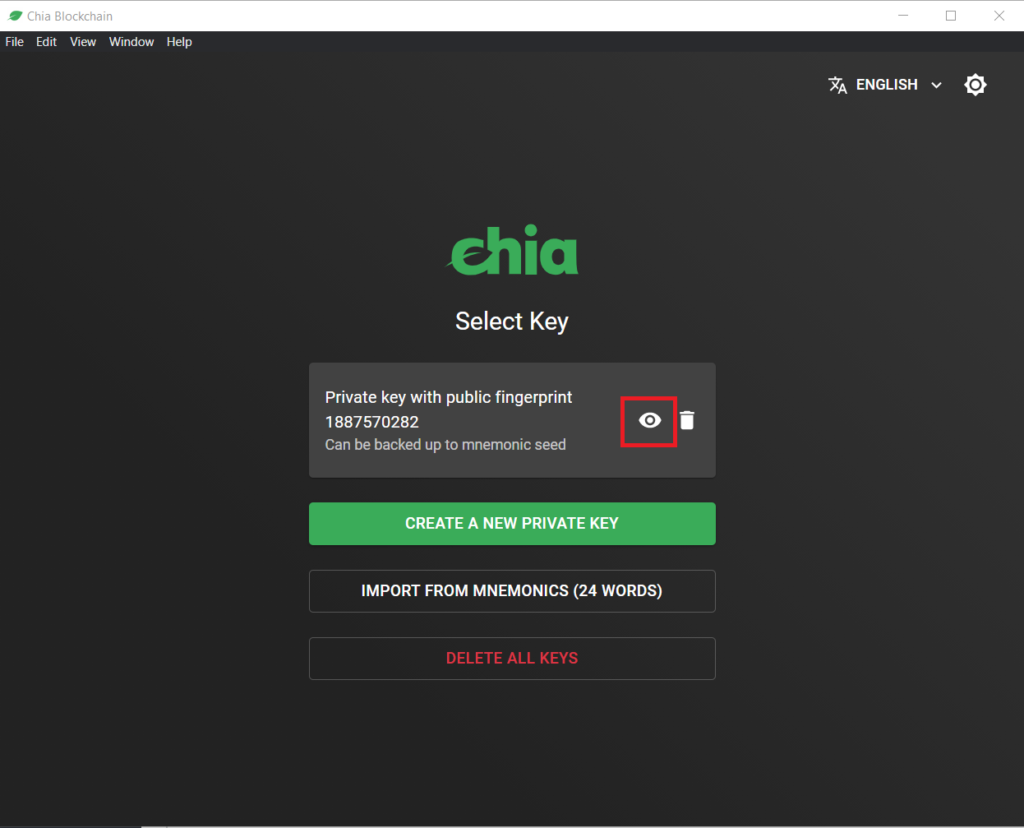
Vous verrez ensuite apparaitre un cadre avec plusieurs clés :
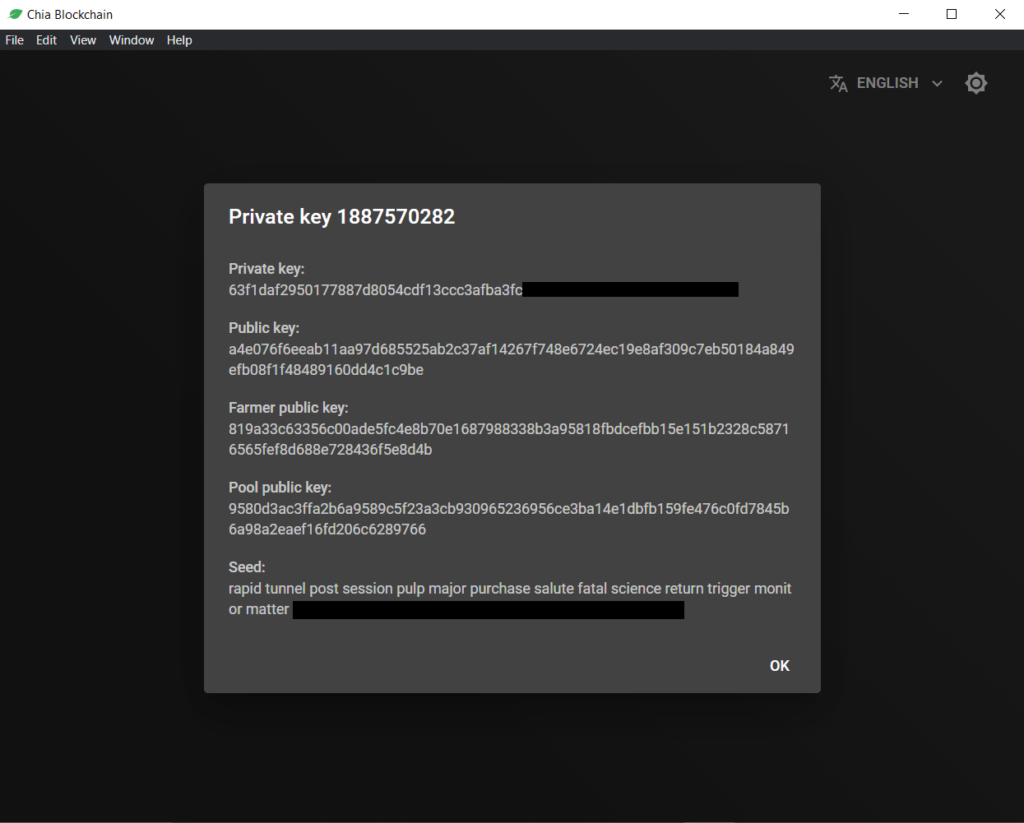
Les différentes clés importantes sont :
- Votre Farmer public key : celle-ci permet à une autre personne de créer des plots pour vous, de façon sécurisé. Seul vous pourrez exploiter ces plots.
- Votre Pool public key : elle permet aussi de créer des plots à votre place. Cependant, celle-ci n’est plus vraiment utile avec le nouveau système de plotnft et de pool. Cette clé ne permet que de créer des plots qui peuvent être farmés en solo.
- Votre seed : cette clé est la plus importante et la plus précieuse de toutes. Elle permet de retrouver votre wallet, son accés, les plotnft, d’exploiter vos plots … Il vous faut la garder précieusement et ne JAMAIS la communiquer à qui que ce soit, pour aucune raison.
Trouver vos clés de pool
Il reste ensuite 2 clés importantes lorsque vous êtes sur une pool. Pour les trouver, rendez-vous dans votre onglet pool de Chia-blockchain :
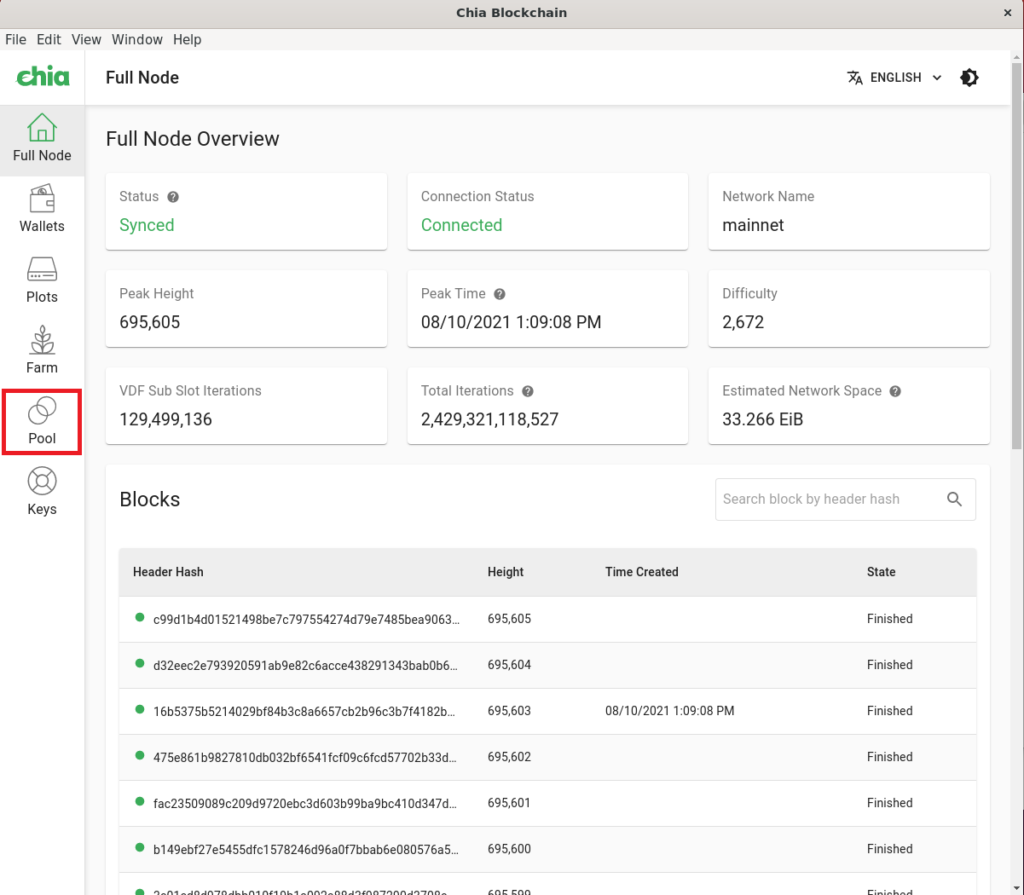
Une fois dans cet onglet, avec vos différents plotnft, voici ce que vous devriez voir :
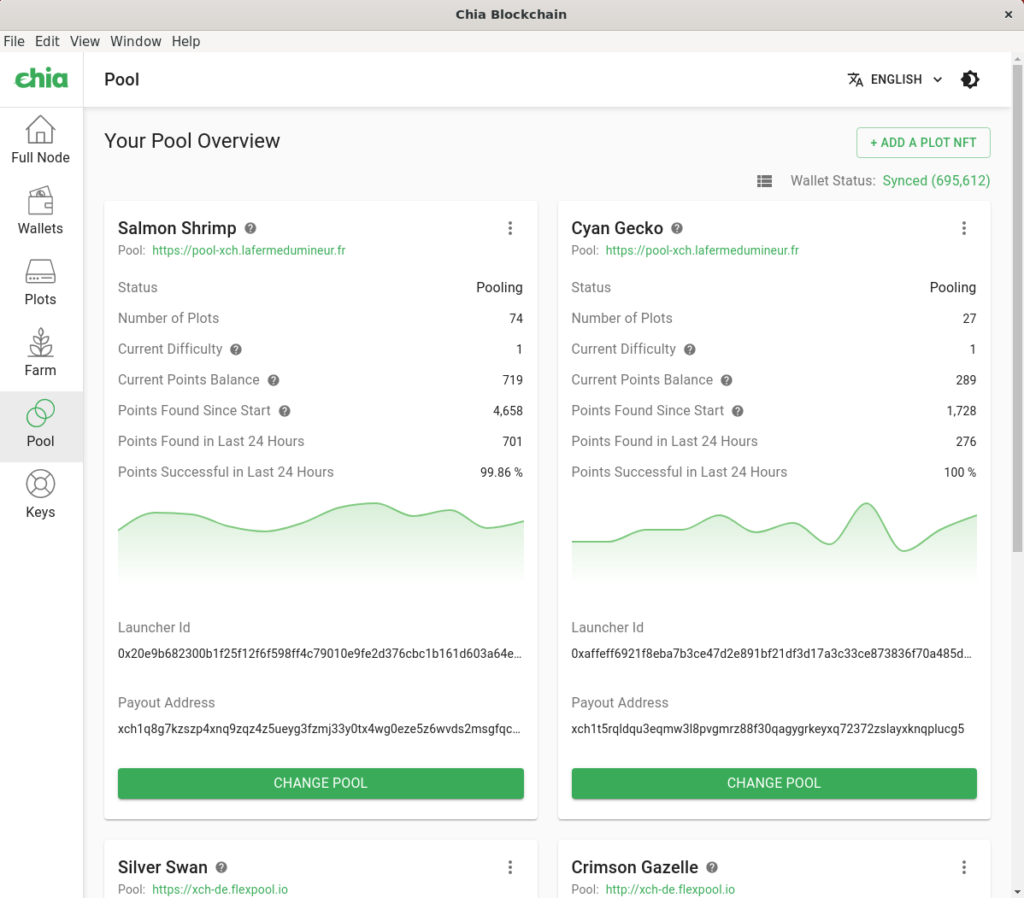
Ici, on peut par exemple voir que l’un de mes plotnft s’appel “Salmon Shrip” (c’est un nom aléatoire), que celui-ci est lié à la Pool possédant l’adresse https://pool-xch.lafermedumineur.fr (qui est la Pool de La Ferme Du Mineur, que vous pouvez retrouver ici).
A ce plotnft est associé un launcher_id qui permet de m’identifier sur la pool, ainsi qu’une adresse de paiement (Ici “Payout Address”) qui est l’adresse sur laquelle la Pool me paie. Cette adresse est différente de votre adresse de Wallet, mais elle y est tout de même reliée : une Wallet Chia peu avoir plusieurs adresses de réceptions.
La dernière clé importante se trouve dans la bulle d’information à côté du nom de votre plotnft, elle est nommée “pool contract address” et commence par “xch”. Cette clé permet aussi à un tiers de créer des plots pour vous, associé à ce plotnft, mais vous serez la seul personne capable d’exploiter ces plots.
Trouver ses clés en ligne de commande (Windows)
Trouver vos clés personnelles
Pour trouver vos clés personnelles en ligne de commande sur Windows, ouvrez un invité de commande (touche windows, taper “cmd” puis entrée) et tapez :
C:\Users\VOTRE_UTILISATEUR_WINDOWS\AppData\Local\chia-blockchain\app-1.2.2\resources\app.asar.unpacked\daemon\chia keys show --show-mnemonic-seed
Dans cette commande, il vous faut remplacer :
- “VOTRE_UTILISATEUR_WINDOWS” par le nom de votre utilisateur de session Windows
- “app-1.2.2” avec votre version de chia-blockchain
Dans mon cas, voila ce que le système répond (j’ai volontairement masqué certaines données avec des “X”) :
C:\Users\jonas>C:\Users\jonas\AppData\Local\chia-blockchain\app-1.2.2\resources\app.asar.unpacked\daemon\chia keys show --show-mnemonic-seed
Showing all public and private keys
Fingerprint: 1887570282
Master public key (m): a4e076f6eeab11aa97d685525ab2c37af14267f748e6724ec19e8af309c7eb50184a849efb08f1f48489160dd4c1c9be
Farmer public key (m/12381/8444/0/0): 819a33c63356c00ade5fc4e8b70e1687988338b3a95818fbdcefbb15e151b2328c58716565fef8d688e728436f5e8d4b
Pool public key (m/12381/8444/1/0): 9580d3ac3ffa2b6a9589c5f23a3cb930965236956ce3ba14e1dbfb159fe476c0fd7845b6a98a2eaef16fd206c6289766
First wallet address: xch1ksc8eqkaca2cgymeugvnjx0uzphu06df6gqrfttktaflg9m3kfvscg3xgn
Master private key (m): 63f1daf2950177887d8054cdf13ccc3afba3fc36d3403XXXXXXXXXXXX
First wallet secret key (m/12381/8444/2/0): <PrivateKey 001c270591b681125d95bc73f02c79db4d4ea918793cXXXXXXXXXXXXX>
Mnemonic seed (24 secret words):
rapid tunnel post session pulp major purchase salute fatal science return trigger monitor matter XXXX XXXX XXXX XXXX XXXX XXXX XXXX XXXX XXXX XXXX
C:\Users\jonas>
Les différentes clés importantes sont :
- Votre Farmer public key : celle-ci permet à une autre personne de créer des plots pour vous, de façon sécurisé. Seul vous pourrez exploiter ces plots.
- Votre Pool public key : elle permet aussi de créer des plots à votre place. Cependant, celle-ci n’est plus vraiment utile avec le nouveau système de plotnft et de pool. Cette clé ne permet que de créer des plots qui peuvent être farmés en solo.
- Votre seed : cette clé est la plus importante et la plus précieuse de toutes. Elle permet de retrouver votre wallet, son accés, les plotnft, d’exploiter vos plots … Il vous faut la garder précieusement et ne JAMAIS la communiquer à qui que ce soit, pour aucune raison.
Trouver vos clés de pool
Pour trouver vos clés personnelles en ligne de commande sur Windows, ouvrez un invité de commande (touche windows, taper “cmd” puis entrée) et tapez :
C:\Users\VOTRE_UTILISATEUR_WINDOWS\AppData\Local\chia-blockchain\app-1.2.2\resources\app.asar.unpacked\daemon\chia plotnft show
Dans cette commande, il vous faut remplacer :
- “VOTRE_UTILISATEUR_WINDOWS” par le nom de votre utilisateur de session Windows
- “app-1.2.2” avec votre version de chia-blockchain
Dans mon cas, voila ce que le système répond (j’ai volontairement masqué certaines données avec des “X”) :
C:\Users\jonas>C:\Users\jonas\AppData\Local\chia-blockchain\app-1.2.2\resources\app.asar.unpacked\daemon\chia plotnft show
Wallet height: 695716
Sync status: Synced
Wallet id 2:
Current state: FARMING_TO_POOL
Current state from block height: 537965
Launcher ID: 20e9b682300b1f25f12f6f598ff4c79010e9fe2d376cbc1b161d603a64e66cc2
Target address (not for plotting): xch1aynj0arxp74juu8zmhhfjkfr4kamcv6kztwmkfgjg8s2qlpkn35skewykm
Number of plots: 74
Owner public key: a5956a4aed4ded37ae38b0114862db2cf3e305ba0804a1e4508a3c8e4856b7caf9dcc052404052149f9273eebdd9cb95
Pool contract address (use ONLY for plotting - do not send money to this address): xch1wfmey2yy84etv7af63d5yanp5jvx7nn8n5uw96my7ksfpwk9l7js8mvzx6
Current pool URL: https://pool-xch.lafermedumineur.fr
Current difficulty: 1
Points balance: 736
Percent Successful Points (24h): 99.85%
Relative lock height: 32 blocks
Payout instructions (pool will pay to this address): xch1q8g7kzszp4xnq9zqz4z5ueyg3fzmj33y0tx4wg0eze5z6wvds2msgfqc8u
Wallet id 3:
Current state: FARMING_TO_POOL
Current state from block height: 537939
Launcher ID: affeff6921f8eba7b3ce47d2e891bf21df3d17a3c33ce873836f70a485dcc89c
Target address (not for plotting): xch1aynj0arxp74juu8zmhhfjkfr4kamcv6kztwmkfgjg8s2qlpkn35skewykm
Number of plots: 27
Owner public key: 8da84ea0a3ca6635fd336064c55a34383e9290c875e899ebd468e516169c0be6a53ab76833325ef609224274f76c5473
Pool contract address (use ONLY for plotting - do not send money to this address): xch1fqlqt9pr5tx6thku53qc33dajuvuvajykprs7pm3f430cqegafzqxksg28
Current pool URL: https://pool-xch.lafermedumineur.fr
Current difficulty: 1
Points balance: 298
Percent Successful Points (24h): 99.54%
Relative lock height: 32 blocks
Payout instructions (pool will pay to this address): xch1t5rqldqu3eqmw3l8pvgmrz88f30qagygrkeyxq72372zslayxknqplucg5
C:\Users\jonas>
Dans cette réponse, on peut voir que je possède plusieurs plotnft. Ceux-ci sont repéré par un “Wallet ID”, et par un launcher_id. Par exemple, mon premier plotnft, avec le “Wallet ID” à 2, on peut constater que celui-ci est lié à la Pool possédant l’adresse https://pool-xch.lafermedumineur.fr (qui est la Pool de La Ferme Du Mineur, que vous pouvez retrouver ici).
A ce plotnft est associé un launcher_id qui permet de m’identifier sur la pool, ainsi qu’une adresse de paiement (Ici “Payout Instructions”) qui est l’adresse sur laquelle la Pool me paie. Cette adresse est différente de votre adresse de Wallet, mais elle y est tout de même reliée : une Wallet Chia peu avoir plusieurs adresses de réceptions.
La dernière clé importante est nommée “pool contract address” et commence par “xch”. Cette clé permet aussi à un tiers de créer des plots pour vous, associé à ce plotnft, mais vous serez la seul personne capable d’exploiter ces plots.
Trouver ses clés en ligne de commande (Linux)
Pour trouver vos clés personnelles en ligne de commande sur linux, ouvrez un invité de commande, rendez-vous dans le dossier contenant chia-blockchain :
$ cd chia-blockchain/
Ensuite, activez votre environnement python :
$ . ./activate
Puis démarrez le système de wallet :
$ chia wallet start
Trouver vos clés personnelles
Pour trouver vos clés personnelles, tapez :
$ chia keys show --show-mnemonic-seed
Dans mon cas, voila ce que le système répond (j’ai volontairement masqué certaines données avec des “X”) :
$ chia keys show --show-mnemonic-seed
Showing all public and private keys
Fingerprint: 1887570282
Master public key (m): a4e076f6eeab11aa97d685525ab2c37af14267f748e6724ec19e8af309c7eb50184a849efb08f1f48489160dd4c1c9be
Farmer public key (m/12381/8444/0/0): 819a33c63356c00ade5fc4e8b70e1687988338b3a95818fbdcefbb15e151b2328c58716565fef8d688e728436f5e8d4b
Pool public key (m/12381/8444/1/0): 9580d3ac3ffa2b6a9589c5f23a3cb930965236956ce3ba14e1dbfb159fe476c0fd7845b6a98a2eaef16fd206c6289766
First wallet address: xch1ksc8eqkaca2cgymeugvnjx0uzphu06df6gqrfttktaflg9m3kfvscg3xgn
Master private key (m): 63f1daf2950177887d8054cdf13ccc3afba3fc36d3403XXXXXXXXXXXX
First wallet secret key (m/12381/8444/2/0): <PrivateKey 001c270591b681125d95bc73f02c79db4d4ea918793cXXXXXXXXXXXXX>
Mnemonic seed (24 secret words):
rapid tunnel post session pulp major purchase salute fatal science return trigger monitor matter XXXX XXXX XXXX XXXX XXXX XXXX XXXX XXXX XXXX XXXX
$
Les différentes clés importantes sont :
- Votre Farmer public key : celle-ci permet à une autre personne de créer des plots pour vous, de façon sécurisé. Seul vous pourrez exploiter ces plots.
- Votre Pool public key : elle permet aussi de créer des plots à votre place. Cependant, celle-ci n’est plus vraiment utile avec le nouveau système de plotnft et de pool. Cette clé ne permet que de créer des plots qui peuvent être farmés en solo.
- Votre seed : cette clé est la plus importante et la plus précieuse de toutes. Elle permet de retrouver votre wallet, son accés, les plotnft, d’exploiter vos plots … Il vous faut la garder précieusement et ne JAMAIS la communiquer à qui que ce soit, pour aucune raison.
Trouver vos clés de pool
Pour trouver vos clés de pool en ligne de commande sur Linux, tapez :
$ chia plotnft show
Dans mon cas, voila ce que le système répond (j’ai volontairement masqué certaines données avec des “X”) :
$ chia plotnft show
Wallet height: 695716
Sync status: Synced
Wallet id 2:
Current state: FARMING_TO_POOL
Current state from block height: 537965
Launcher ID: 20e9b682300b1f25f12f6f598ff4c79010e9fe2d376cbc1b161d603a64e66cc2
Target address (not for plotting): xch1aynj0arxp74juu8zmhhfjkfr4kamcv6kztwmkfgjg8s2qlpkn35skewykm
Number of plots: 74
Owner public key: a5956a4aed4ded37ae38b0114862db2cf3e305ba0804a1e4508a3c8e4856b7caf9dcc052404052149f9273eebdd9cb95
Pool contract address (use ONLY for plotting - do not send money to this address): xch1wfmey2yy84etv7af63d5yanp5jvx7nn8n5uw96my7ksfpwk9l7js8mvzx6
Current pool URL: https://pool-xch.lafermedumineur.fr
Current difficulty: 1
Points balance: 736
Percent Successful Points (24h): 99.85%
Relative lock height: 32 blocks
Payout instructions (pool will pay to this address): xch1q8g7kzszp4xnq9zqz4z5ueyg3fzmj33y0tx4wg0eze5z6wvds2msgfqc8u
Wallet id 3:
Current state: FARMING_TO_POOL
Current state from block height: 537939
Launcher ID: affeff6921f8eba7b3ce47d2e891bf21df3d17a3c33ce873836f70a485dcc89c
Target address (not for plotting): xch1aynj0arxp74juu8zmhhfjkfr4kamcv6kztwmkfgjg8s2qlpkn35skewykm
Number of plots: 27
Owner public key: 8da84ea0a3ca6635fd336064c55a34383e9290c875e899ebd468e516169c0be6a53ab76833325ef609224274f76c5473
Pool contract address (use ONLY for plotting - do not send money to this address): xch1fqlqt9pr5tx6thku53qc33dajuvuvajykprs7pm3f430cqegafzqxksg28
Current pool URL: https://pool-xch.lafermedumineur.fr
Current difficulty: 1
Points balance: 298
Percent Successful Points (24h): 99.54%
Relative lock height: 32 blocks
Payout instructions (pool will pay to this address): xch1t5rqldqu3eqmw3l8pvgmrz88f30qagygrkeyxq72372zslayxknqplucg5
$
Dans cette réponse, on peut voir que je possède plusieurs plotnft. Ceux-ci sont repéré par un “Wallet ID”, et par un launcher_id. Par exemple, mon premier plotnft, avec le “Wallet ID” à 2, on peut constater que celui-ci est lié à la Pool possédant l’adresse https://pool-xch.lafermedumineur.fr (qui est la Pool de La Ferme Du Mineur, que vous pouvez retrouver ici).
A ce plotnft est associé un launcher_id qui permet de m’identifier sur la pool, ainsi qu’une adresse de paiement (Ici “Payout Instructions”) qui est l’adresse sur laquelle la Pool me paie. Cette adresse est différente de votre adresse de Wallet, mais elle y est tout de même reliée : une Wallet Chia peu avoir plusieurs adresses de réceptions.
La dernière clé importante est nommée “pool contract address” et commence par “xch”. Cette clé permet aussi à un tiers de créer des plots pour vous, associé à ce plotnft, mais vous serez la seul personne capable d’exploiter ces plots.
this version has been translated automatically by deepl.com
Find your Chia keys
In this tutorial, we will discuss the different types of useful keys on Chia, and how to find them.
Finding your keys with the graphical interface
To find your keys in the graphical interface, nothing could be easier, start by launching the chia-blockchain software.
Find your personal keys
On the first page, click on the little eye in the tab of the key you want to inspect :
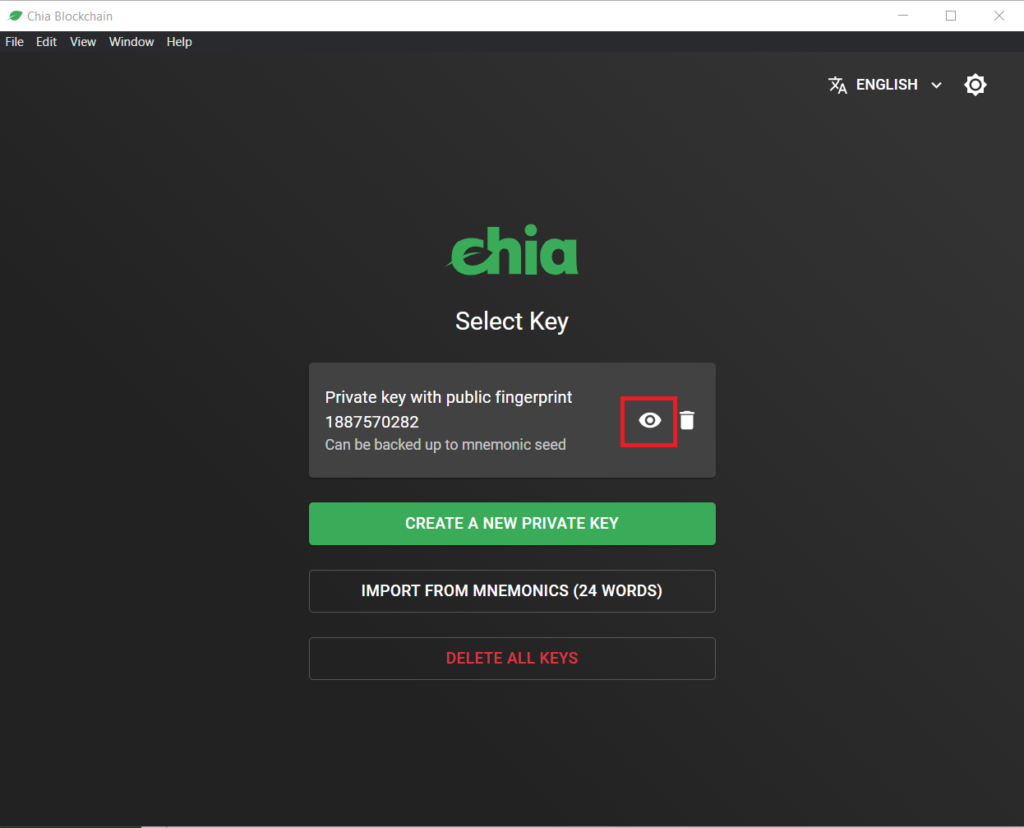
You will then see a box with several keys :
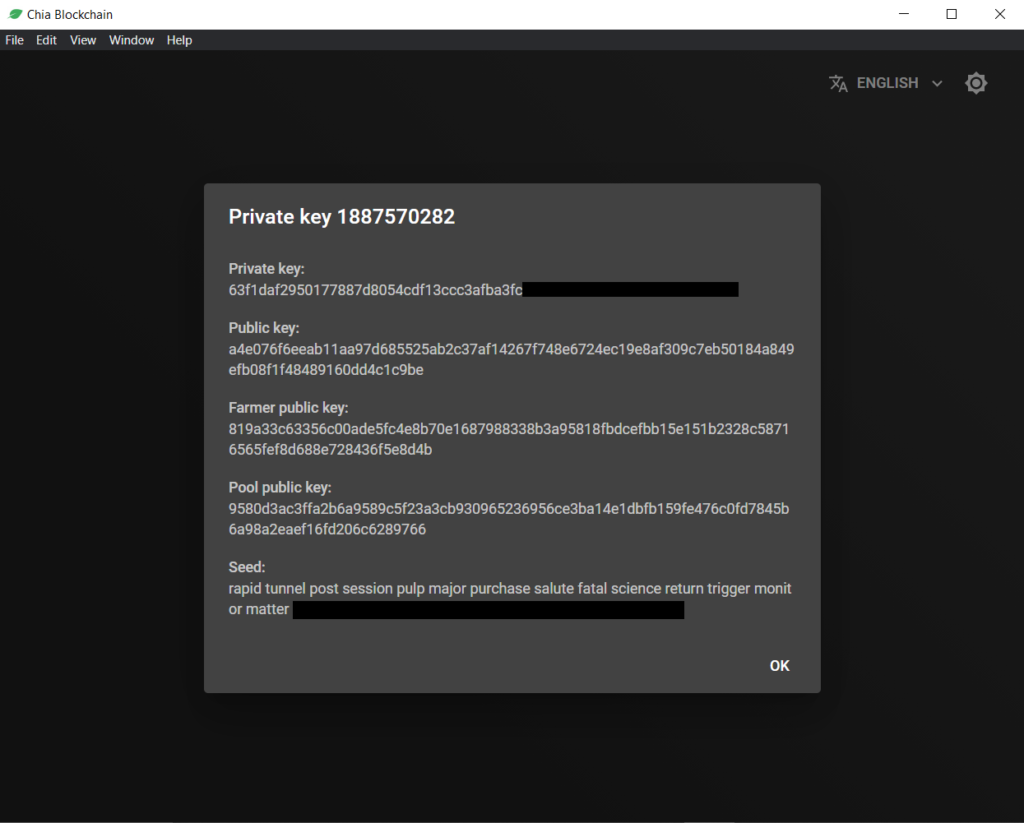
The different important keys are :
- Your Farmer public key: this one allows another person to create plots for you, in a secure way. Only you will be able to use these plots.
- Your Pool public key : it also allows to create plots for you. However, this one is not really useful anymore with the new plotnft and pool system. This key only allows you to create plots that can be farmed solo.
- Your seed: this key is the most important and valuable of all. It allows you to find your wallet, its access, the plotnft, to exploit your plots … You must keep it carefully and NEVER give it to anyone, for any reason.
Find your pool keys
Then there are 2 important keys when you are on a pool. To find them, go to your pool tab in Chia-blockchain :
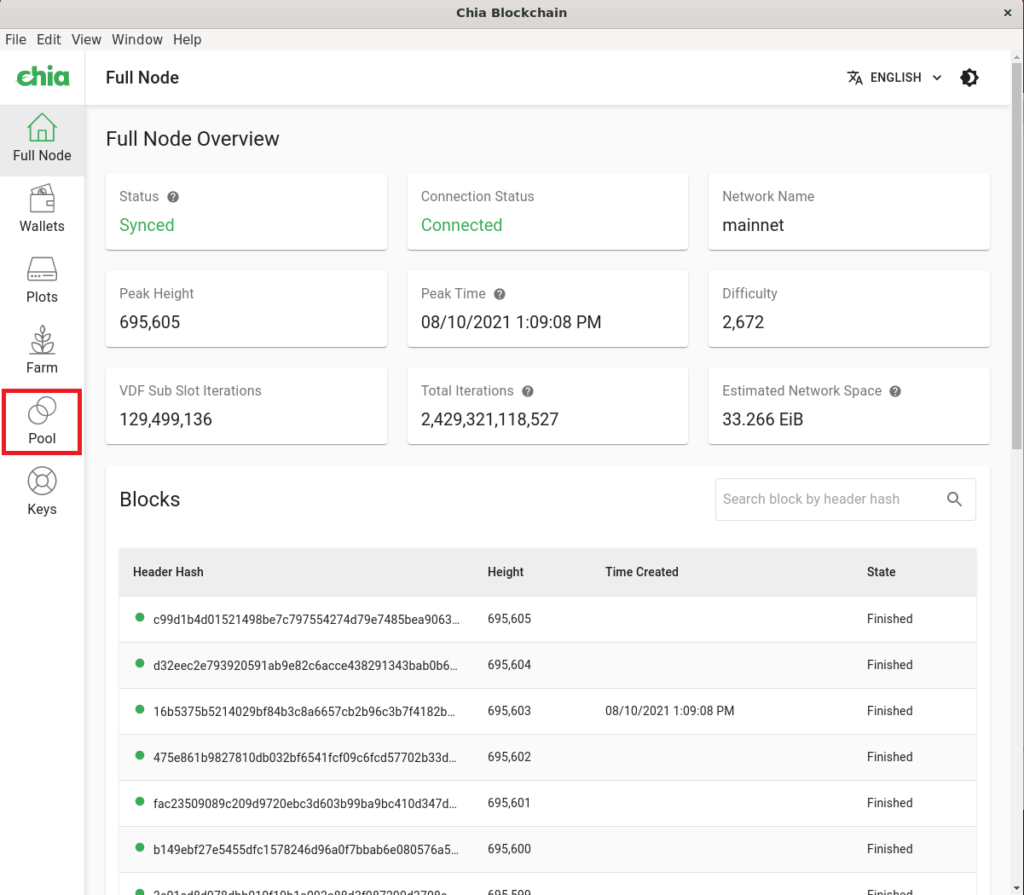
Once in this tab, with your different plotnft, here is what you should see :
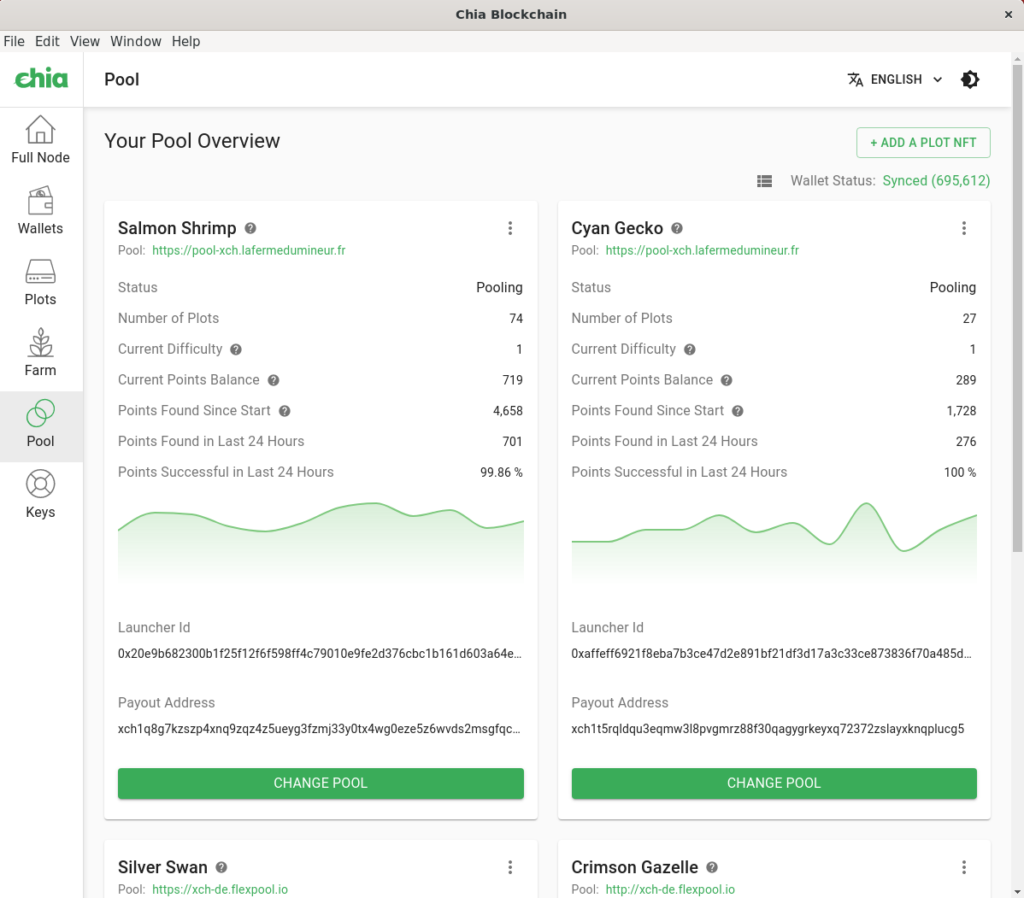
Here, we can see for example that one of my plotnft is called “Salmon Shrip” (it’s a random name), that it is linked to the Pool with the address https://pool-xch.lafermedumineur.fr (which is the Pool of La Ferme Du Mineur, that you can find here).
To this plotnft is associated a launcher_id which allows to identify me on the pool, and a payment address (Here “Payout Address”) which is the address on which the Pool pays me. This address is different from your Wallet address, but it is still linked to it: a Chia Wallet can have several receiving addresses.
The last important key is in the information bubble next to your plotnft name, it is named “pool contract address” and starts with “xch”. This key also allows a third party to create plots for you, associated to this plotnft, but you will be the only person able to exploit these plots.
Find your keys in command line (Windows)
Find your personal keys
To find your personal keys in command line on Windows, open a command prompt (windows key, type “cmd” then enter) and type :
C:\Users\Your_User_WINDOWS\AppData\Local\chia-blockchain\app-1.2.2\resources\app.asar.unpacked\daemon\chia keys show --show-mnemonic-seed
In this command, you must replace :
- “YOUR_WINDOWS_USER” with the name of your Windows session user
- “app-1.2.2” with your chia-blockchain version
In my case, here is what the system answers (I voluntarily masked some data with “X”):
C:\Users\jonas>C:\Users\jonas\AppData\Localchia-blockchain\app-1.2.2\resources\app.asar.unpacked\daemon\chia keys show --show-mnemonic-seed
Showing all public and private keys
Fingerprint: 1887570282
Master public key (m): a4e076f6eeab11aa97d685525ab2c37af14267f748e6724ec19e8af309c7eb50184a849efb08f1f48489160dd4c1c9be
Farmer public key (m/12381/8444/0/0): 819a33c63356c00ade5fc4e8b70e1687988338b3a95818fbdcefbb15e151b2328c58716565fef8d688e728436f5e8d4b
Pool public key (m/12381/8444/1/0): 9580d3ac3ffa2b6a9589c5f23a3cb930965236956ce3ba14e1dbfb159fe476c0fd7845b6a98a2eaef16fd206c6289766
First wallet address: xch1ksc8eqkaca2cgymeugvnjx0uzphu06df6gqrfttktaflg9m3kfvscg3xgn
Master private key (m): 63f1daf2950177887d8054cdf13ccc3afba3fc36d3403XXXXXXXXXXXX
First wallet secret key (m/12381/8444/2/0): <PrivateKey 001c270591b681125d95bc73f02c79db4d4ea918793cXXXXXXXXXXXXX>
Mnemonic seed (24 secret words):
rapid tunnel post session pulp major purchase salute fatal science return trigger monitor matter XXXX XXXX XXXX XXXX XXXX XXXX XXXX XXXX
C:\Users\jonas>
The different important keys are :
- Your Farmer public key : this one allows another person to create plots for you, in a secure way. Only you will be able to exploit these plots.
- Your Pool public key : it also allows to create plots for you. However, this one is not really useful anymore with the new plotnft and pool system. This key only allows you to create plots that can be farmed solo.
- Your seed: this key is the most important and valuable of all. It allows you to find your wallet, its access, the plotnft, to exploit your plots … You must keep it carefully and NEVER give it to anyone, for any reason.
Find your pool keys
To find your personal keys in command line on Windows, open a command prompt (windows key, type “cmd” then enter) and type :
C:\Users\YOUR_USER_WINDOWS\AppData\Local\chia-blockchain\app-1.2.2\resources\app.asar.unpacked\daemon\chia plotnft show
In this command, you must replace :
- “YOUR_WINDOWS_USER” with the name of your Windows session user
- “app-1.2.2” with your chia-blockchain version
In my case, here is what the system answers (I voluntarily masked some data with “X”):
C:\Users\jonas>C:\Users\jonas\AppData\Local\chia-blockchain\app-1.2.2\resources\app.asar.unpacked\daemon\chia plotnft show
Wallet height: 695716
Sync status: Synced
Wallet id 2:
Current state: FARMING_TO_POOL
Current state from block height: 537965
Launcher ID: 20e9b682300b1f25f12f6f598ff4c79010e9fe2d376cbc1b161d603a64e66cc2
Target address (not for plotting): xch1aynj0arxp74juu8zmhhfjkfr4kamcv6kztwmkfgjg8s2qlpkn35skewykm
Number of plots: 74
Owner public key: a5956a4aed4ded37ae38b0114862db2cf3e305ba0804a1e4508a3c8e4856b7caf9dcc052404052149f9273eebdd9cb95
Pool contract address (use ONLY for plotting - do not send money to this address): xch1wfmey2yy84etv7af63d5yanp5jvx7nn8n5uw96my7ksfpwk9l7js8mvzx6
Current pool URL: https://pool-xch.lafermedumineur.fr
Current difficulty: 1
Points balance: 736
Percent Successful Points (24h): 99.85%
Relative lock height: 32 blocks
Payout instructions (pool will pay to this address): xch1q8g7kzszp4xnq9zqz4z5ueyg3fzmj33y0tx4wg0eze5z6wvds2msgfqc8u
Wallet id 3:
Current state: FARMING_TO_POOL
Current state from block height: 537939
Launcher ID: affeff6921f8eba7b3ce47d2e891bf21df3d17a3c33ce873836f70a485dcc89c
Target address (not for plotting): xch1aynj0arxp74juu8zmhhfjkfr4kamcv6kztwmkfgjg8s2qlpkn35skewykm
Number of plots: 27
Owner public key: 8da84ea0a3ca6635fd336064c55a34383e9290c875e899ebd468e516169c0be6a53ab76833325ef609224274f76c5473
Pool contract address (use ONLY for plotting - do not send money to this address): xch1fqlqt9pr5tx6thku53qc33dajuvuvajykprs7pm3f430cqegafzqxksg28
Current pool URL: https://pool-xch.lafermedumineur.fr
Current difficulty: 1
Points balance: 298
Percent Successful Points (24h): 99.54%
Relative lock height: 32 blocks
Payout instructions (pool will pay to this address): xch1t5rqldqu3eqmw3l8pvgmrz88f30qagygrkeyxq72372zslayxknqplucg5
C:\Users\jonas>
In this answer, we can see that I have several plotnft. These are marked by a “Wallet ID”, and by a launcher_id. For example, my first plotnft, with the “Wallet ID” at 2, we can see that this one is linked to the Pool with the address https://pool-xch.lafermedumineur.fr (which is the Pool of La Ferme Du Mineur, that you can find here).
To this plotnft is associated a launcher_id which allows me to identify myself on the pool, as well as a payment address (Here “Payout Instructions”) which is the address on which the Pool pays me. This address is different from your Wallet address, but it is still linked to it: a Chia Wallet can have several receiving addresses.
The last important key is named “pool contract address” and starts with “xch”. This key also allows a third party to create plots for you, associated to this plotnft, but you will be the only person able to exploit these plots.
Find your keys in command line (Linux)
To find your personal keys at the command line on linux, open a command prompt, go to the folder containing chia-blockchain :
$ cd chia-blockchain/
Then, activate your python environment :
$ . ./activate
Then start the wallet system :
$ chia wallet start
Find your personal keys
To find your personal keys, type :
$ chia keys show --show-mnemonic-seed
In my case, here is what the system answers (I voluntarily masked some data with “X”):
$ chia keys show --show-mnemonic-seed
Showing all public and private keys
Fingerprint: 1887570282
Master public key (m): a4e076f6eeab11aa97d685525ab2c37af14267f748e6724ec19e8af309c7eb50184a849efb08f1f48489160dd4c1c9be
Farmer public key (m/12381/8444/0/0): 819a33c63356c00ade5fc4e8b70e1687988338b3a95818fbdcefbb15e151b2328c58716565fef8d688e728436f5e8d4b
Pool public key (m/12381/8444/1/0): 9580d3ac3ffa2b6a9589c5f23a3cb930965236956ce3ba14e1dbfb159fe476c0fd7845b6a98a2eaef16fd206c6289766
First wallet address: xch1ksc8eqkaca2cgymeugvnjx0uzphu06df6gqrfttktaflg9m3kfvscg3xgn
Master private key (m): 63f1daf2950177887d8054cdf13ccc3afba3fc36d3403XXXXXXXXXXXX
First wallet secret key (m/12381/8444/2/0): <PrivateKey 001c270591b681125d95bc73f02c79db4d4ea918793cXXXXXXXXXXXXX>
Mnemonic seed (24 secret words):
rapid tunnel post session pulp major purchase salute fatal science return trigger monitor matter XXXX XXXX XXXX XXXX XXXX XXXX XXXX XXXX XXXX XXXX
$
The different important keys are :
- Your Farmer public key: this one allows another person to create plots for you, in a secure way. Only you will be able to use these plots.
- Your Pool public key : it also allows to create plots for you. However, this one is not really useful anymore with the new plotnft and pool system. This key only allows you to create plots that can be farmed solo.
- Your seed: this key is the most important and valuable of all. It allows you to find your wallet, its access, the plotnft, to exploit your plots … You must keep it carefully and NEVER give it to anyone, for any reason.
Find your pool keys
To find your pool keys from the command line on Linux, type :
$ chia plotnft show
In my case, here is what the system answers (I voluntarily masked some data with “X”):
$ chia plotnft show
Wallet height: 695716
Sync status: Synced
Wallet id 2:
Current state: FARMING_TO_POOL
Current state from block height: 537965
Launcher ID: 20e9b682300b1f25f12f6f598ff4c79010e9fe2d376cbc1b161d603a64e66cc2
Target address (not for plotting): xch1aynj0arxp74juu8zmhhfjkfr4kamcv6kztwmkfgjg8s2qlpkn35skewykm
Number of plots: 74
Owner public key: a5956a4aed4ded37ae38b0114862db2cf3e305ba0804a1e4508a3c8e4856b7caf9dcc052404052149f9273eebdd9cb95
Pool contract address (use ONLY for plotting - do not send money to this address): xch1wfmey2yy84etv7af63d5yanp5jvx7nn8n5uw96my7ksfpwk9l7js8mvzx6
Current pool URL: https://pool-xch.lafermedumineur.fr
Current difficulty: 1
Points balance: 736
Percent Successful Points (24h): 99.85%
Relative lock height: 32 blocks
Payout instructions (pool will pay to this address): xch1q8g7kzszp4xnq9zqz4z5ueyg3fzmj33y0tx4wg0eze5z6wvds2msgfqc8u
Wallet id 3:
Current state: FARMING_TO_POOL
Current state from block height: 537939
Launcher ID: affeff6921f8eba7b3ce47d2e891bf21df3d17a3c33ce873836f70a485dcc89c
Target address (not for plotting): xch1aynj0arxp74juu8zmhhfjkfr4kamcv6kztwmkfgjg8s2qlpkn35skewykm
Number of plots: 27
Owner public key: 8da84ea0a3ca6635fd336064c55a34383e9290c875e899ebd468e516169c0be6a53ab76833325ef609224274f76c5473
Pool contract address (use ONLY for plotting - do not send money to this address): xch1fqlqt9pr5tx6thku53qc33dajuvuvajykprs7pm3f430cqegafzqxksg28
Current pool URL: https://pool-xch.lafermedumineur.fr
Current difficulty: 1
Points balance: 298
Percent Successful Points (24h): 99.54%
Relative lock height: 32 blocks
Payout instructions (pool will pay to this address): xch1t5rqldqu3eqmw3l8pvgmrz88f30qagygrkeyxq72372zslayxknqplucg5
$
In this answer, we can see that I have several plotnft. They are identified by a “Wallet ID”, and by a launcher_id. For example, my first plotnft, with the “Wallet ID” at 2, we can see that it is linked to the Pool with the address https://pool-xch.lafermedumineur.fr (which is the Pool of La Ferme Du Mineur, that you can find here).
To this plotnft is associated a launcher_id which allows me to identify myself on the pool, as well as a payment address (Here “Payout Instructions”) which is the address on which the Pool pays me. This address is different from your Wallet address, but it is still linked to it: a Chia Wallet can have several receiving addresses.
The last important key is named “pool contract address” and starts with “xch”. This key also allows a third party to create plots for you, associated to this plotnft, but you will be the only person able to exploit these plots.
